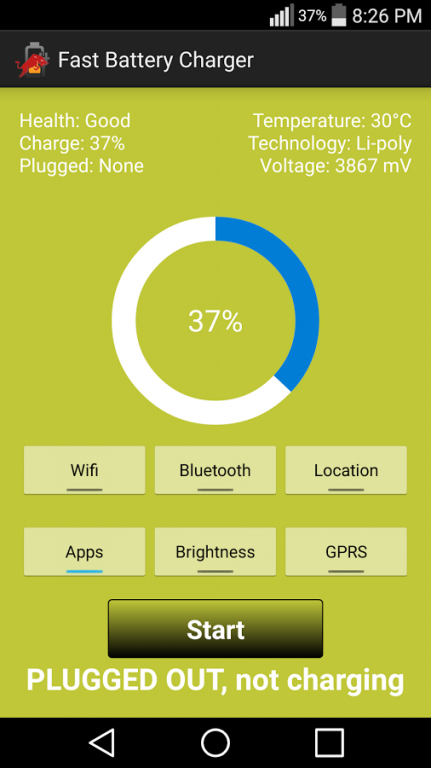Super Fast Charger Pro 21.0
Paid Version
Publisher Description
DEVICE CHARGING MADE EASY
Charge in minutes, with Supercharger
When you click start , this app kills all the background processes and communications like wifi , blue tooth, Mobile internet which consume battery a lot to boost your charging . When you click exit , all the processes will auto resume.
This app is automatic awaken when you pug in your charger , click start to speed up the charging process and at any level you can click exit to resume all the signals.
Is your device taking hours for being fully charged? Now you can fully charge your device in minutes with this amazing app.
Supercharger provides half a charge in as little as 20 minutes.This app boosts your device's charging time upto 50%.
This app is a powerful battery saver . It prolongs battery usage time by closing unused background apps which are using extra battery. Also this app cleans RAM of device time to time to make sure you get best possible time out of your smartphone's battery. These settings keeps your battery in a good health and prolongs its life. It is a complete battery doctor of your device.
Now you can have a quick meal and have your device fully charged when you’re done.
Super Charger has the features of Fast Charger and Super Fast Charger.
CUSTOMER SUPPORT
Please send your queries and refund requests at: EMAIL: bluebrain.technologies@gmail.com
About Super Fast Charger Pro
Super Fast Charger Pro is a paid app for Android published in the System Maintenance list of apps, part of System Utilities.
The company that develops Super Fast Charger Pro is blue brain. The latest version released by its developer is 21.0.
To install Super Fast Charger Pro on your Android device, just click the green Continue To App button above to start the installation process. The app is listed on our website since 2018-06-03 and was downloaded 6 times. We have already checked if the download link is safe, however for your own protection we recommend that you scan the downloaded app with your antivirus. Your antivirus may detect the Super Fast Charger Pro as malware as malware if the download link to com.zimzak.supercharger is broken.
How to install Super Fast Charger Pro on your Android device:
- Click on the Continue To App button on our website. This will redirect you to Google Play.
- Once the Super Fast Charger Pro is shown in the Google Play listing of your Android device, you can start its download and installation. Tap on the Install button located below the search bar and to the right of the app icon.
- A pop-up window with the permissions required by Super Fast Charger Pro will be shown. Click on Accept to continue the process.
- Super Fast Charger Pro will be downloaded onto your device, displaying a progress. Once the download completes, the installation will start and you'll get a notification after the installation is finished.